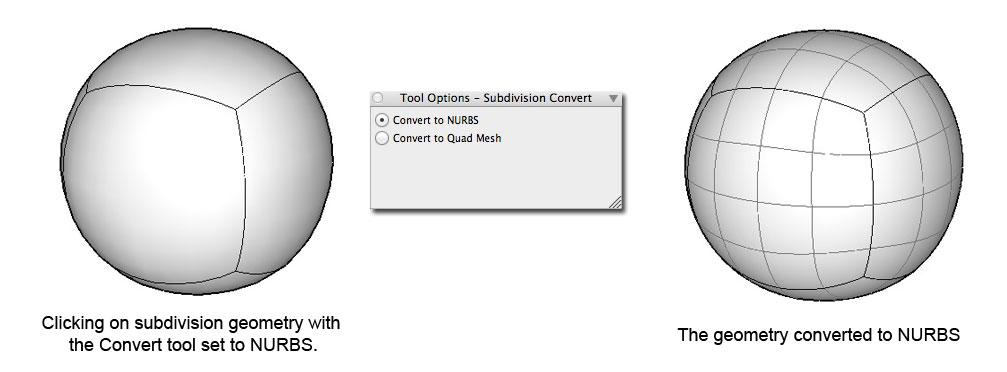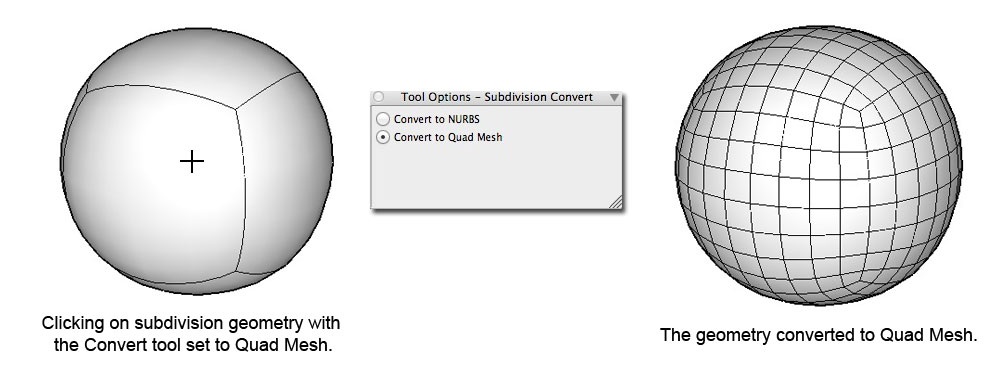Subdivision Convert
Subdivision Convert
This tool will convert a subdivision surface into either a NURBS object, or a quad-meshed facetted object. When using the NURBS option, each face of a subdivision object will be converted to a NURBS surface. The new object is presented as a unified plain smooth object. Use the Derive Face tool to return the NURBS surfaces separately. It is perhaps useful to note here that this tool provides a way to convert final subdivision geometry into smooth/NURBS for the purpose of manufacturing, and is not primarily intended for further reshaping with the NURBS tools. The controls provided for the subdivision surfaces are generally easier to manage than NURBS controls.
The Convert to Quad Mesh option converts the object to a facetted object that has a regular, quad mesh that has the same shape. The number of Iterations that have been set in the subdivision object's Tool Options will determine the number of facets in the resulting facetted object. Increase the number of iterations before converting if you want a higher resolution object. It is important to note that the conversion will preserve matching lines of facets that proceed around corners. This is the type of mesh that voxel based applications such as Z-Brush© or Mudbox© are expecting and work well with. Note: form•Z's standard Polygon Mesh tool uses a different algortihm for converting to facetted, and can leave traingles in the mesh, leading to undesirable results. In addtion, the Convert to Quad Mesh option will still return non-quads if the object contains them. If you have triangles and n-gons in your subdivision surface, you will have them as well when converting to facetted using this tool.