QuickTime™ Image
QuickTime™ supports a single frame QuickTime™ Image format as well as additional formats through component plug-ins. form•Z can import and export the QuickTime™ Image format as well as any format that is supported through the available Apple or third party QuickTime™ plug-ins. This format is not available when QuickTime™ is not installed.
The minimum version of QuickTime™ supported is QuickTime™ 2.5 for Macintosh and 3.0 for Windows. It is recommended to use the latest version of QuickTime™ available. Please visit www.QuickTime.com for details on the latest versions.
Exporting QuickTime Image files
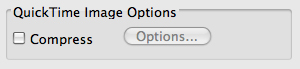
The QuickTime™ Image export options.
The content of a form•Z window is exported as a QuickTime™ Image file in the standard manner. The Export Options: QuickTime™ Images dialog
contains both common and format specific options.
Compress: When this option is selected, the image will be compressed using the standard QuickTime™ compression options which are accessed from the adjacent Options... button.
QuickTime™ plugin components may add formats to the Export Image submenu of the File menu. These formats can be identified by the string “(via QuickTime™)” written next to the format name. If one of these items is selected at export time, the data to be exported is sent to QuickTime™ which produces the export file.