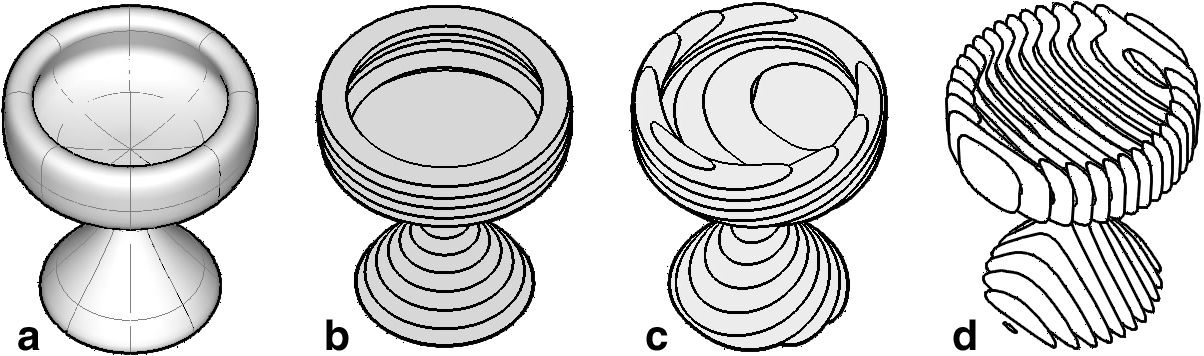Contours
Contours
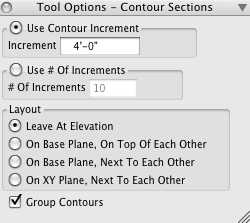
The Contour Sections tool options palette.
This tool is used to derive 2D sections of objects, at equal intervals, called contours. They can be in any orientation. They are initially generated parallel to the reference plane, but they can subsequently be rotated interactively, using the controller that appears as soon as they are generated. The resulting contours can be returned as single objects or they can be grouped together.
To generate contours, with the tool active, click on an object. The tool can be also applied to multiple objects in one step. To do so, either prepick the desired objects, or postpick them as a set.
The tool options palette for this operation contains settings that affect the generation of the contours. There are two methods to determine the density and number of contours: defining Contour Increments or # Of increments. There are five Layout options for the resulting contours: Leave At Elevation leaves the contours at the positions they were generated. On Base Plane, On Top Of Each Other stacks all the contours at the 0 elevation. On Base Plane, Next To Each Other arranges the contours on the active reference plane. On XY Plane, Next To Each Other does the same, but on the XY Plane, regardless of which is the current reference plane. Note that the latter two options are useful when the contour shapes are to be sent to a milling machine. Finally, as already mentioned, when Group Contours is on, all the contours are returned as a single group. They are returned as independent entities, otherwise.