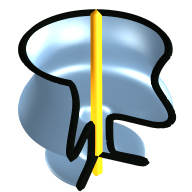 Revolve
Revolve
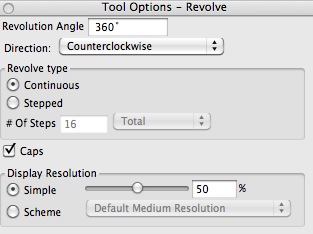
The Revolve tool options palette.
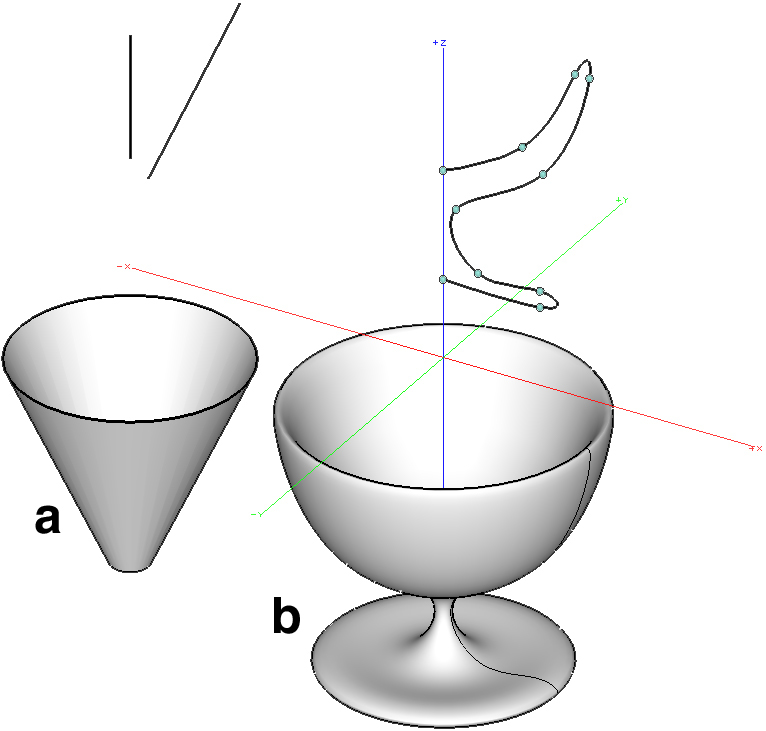
Revolving about
(a) another object as axis
and (b) a Cartesian axis.
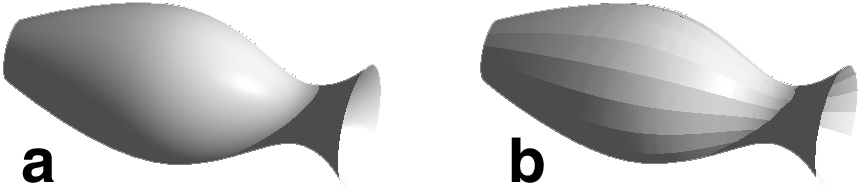
(a) Continuous and (b) stepped.
This tool is used to derive a revolved or lathed object from a profile (source shape) and an axis. The axis can be another object or an axis of the Cartesian coordinates system. See examples of both.
To revolve a shape, with the Revolve tool active, click on the shape and on the axis. You can also use prepicking to revolve a number of shapes about the same axis in one step. After its generation the revolved object remains in edit mode and its controls can be manipulated to change its shape. Changes can also be made through the settings in its Tool Options palette.
Angle: Expressed in degrees, determines the extent of the revolution. Default is 360°, which is a complete revolution. Partial revolutions are also possible, as shown.
Direction: The revolution can occur Clockwise or Counterclockwise.
Revolve Type: The revolution can be Continuous, producing a smooth object, or Stepped. When the latter, # Of Steps determines how many steps will be generated, which can be relative to the Total revolution or the given Angle.
Cap: When closed shapes are partially revolved this option determines whether to close (cap) their ends or not.
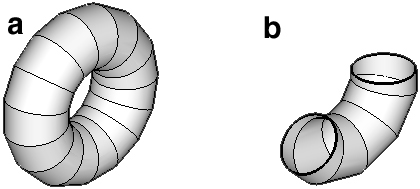 |
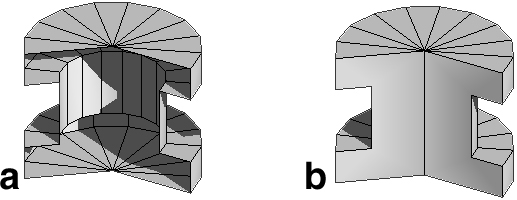 |
|---|---|
(a) Complete and (b) partial revolution. |
Cap (a) off and (b) on. |