 Align / Distribute
Align / Distribute
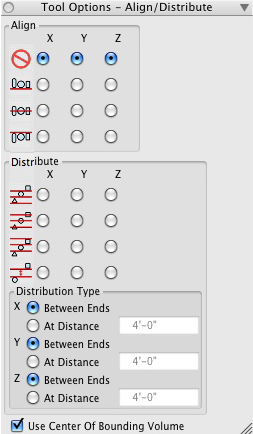
The Align / Distribute tool options.
Given a number of objects, this tool can be used to either align them or distribute them in each of the X, Y, and Z directions. What action to apply is selected from the Align/Distribute tool options palette.
To apply this tool, you need to select the objects to be aligned and/or distributed as a set, that is by pressing the shift key when picking them. At least two objects need to be picked. The order in which they are picked is significant and it is used when distributing the objects. Because frequently this operation involves many objects, frame picking them or using Select All from the Edit menu may be convenient. In these cases the order in which the objects were generated is also used as the pick order, when distributing them.
The tool options palette consists of two groups of buttons arranged in three columns for the X, Y, and Z directions. The first group sets alignments and the second distributions. In each column, only one button can be on.
The very top row represents no action. The three rows in the Align group, represent low, center, and high justifications, which are relative to the direction. For example, relative to X, low X is the left most end of an object, center is its mid-X, and high is the right most end. Whichever is selected is used to line up the objects.
The four rows in the Distribute group again represent justifications, used as bases for the distances applied when distributing the objects. The top three rows represent low, center, and high. The fourth row is a mixed one: it uses high from the low object and low from the high object. These justification options are supplemented by the Distribution Type options, which are two for each direction: Between Ends, retains the positions of the lowest and highest objects, divides their distance by the number of remaining objects plus 1, and places the remaining objects in the order they were selected (or assumed to have been selected). At Distance places the lowest object first and then the remaining at the given distance from each other. See examples below.
a |
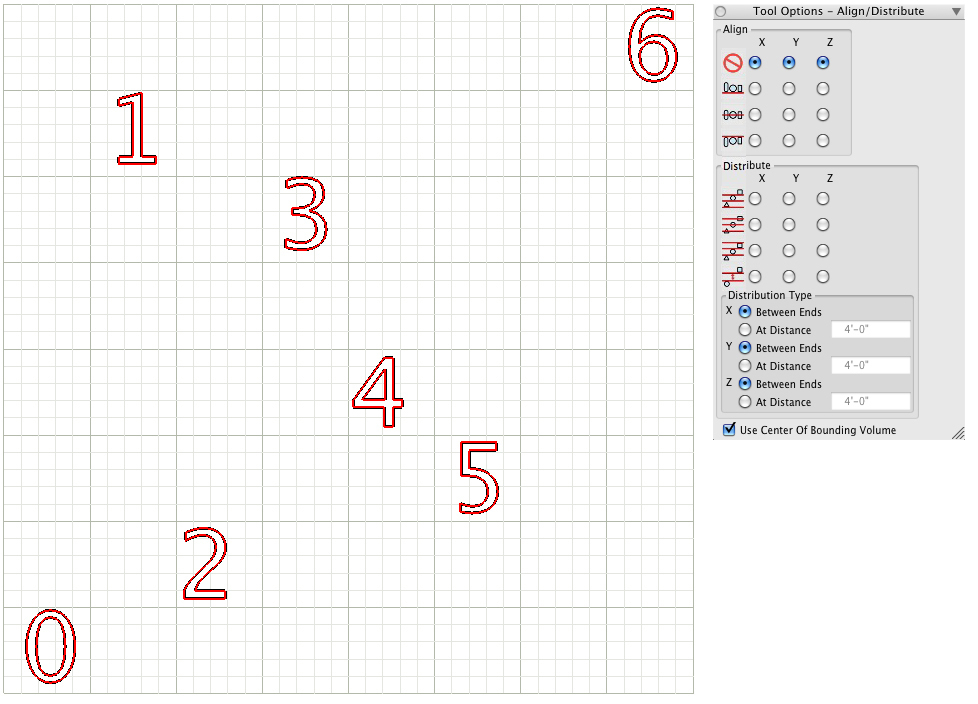 |
Aligning and distributing:(a) Seven objects in the shape of numbers are laid out in the project window. They were created in the numeric order they indicate and they are also picked in the same order.Next, the Align/Distribute tool is activated.No action is yet selected in the tool options palette. |
|---|---|---|
b |
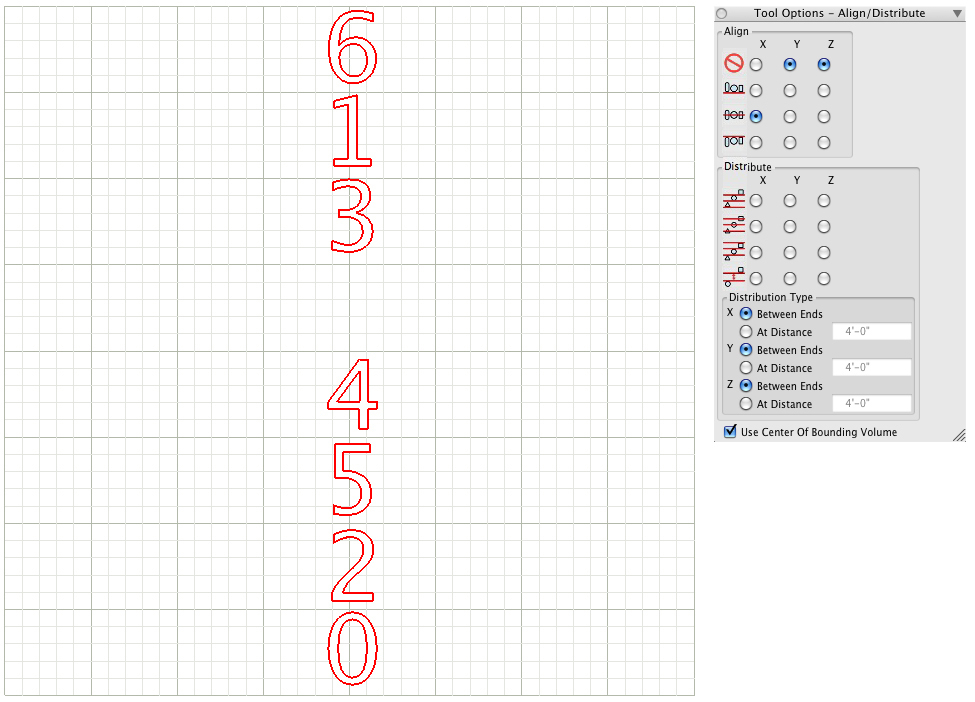 |
(b) Align along X with center justification is selected.Observe the result: objects are aligned along their center X; relative to Y and Z they retain their original positions (no distribution has been applied). |
c |
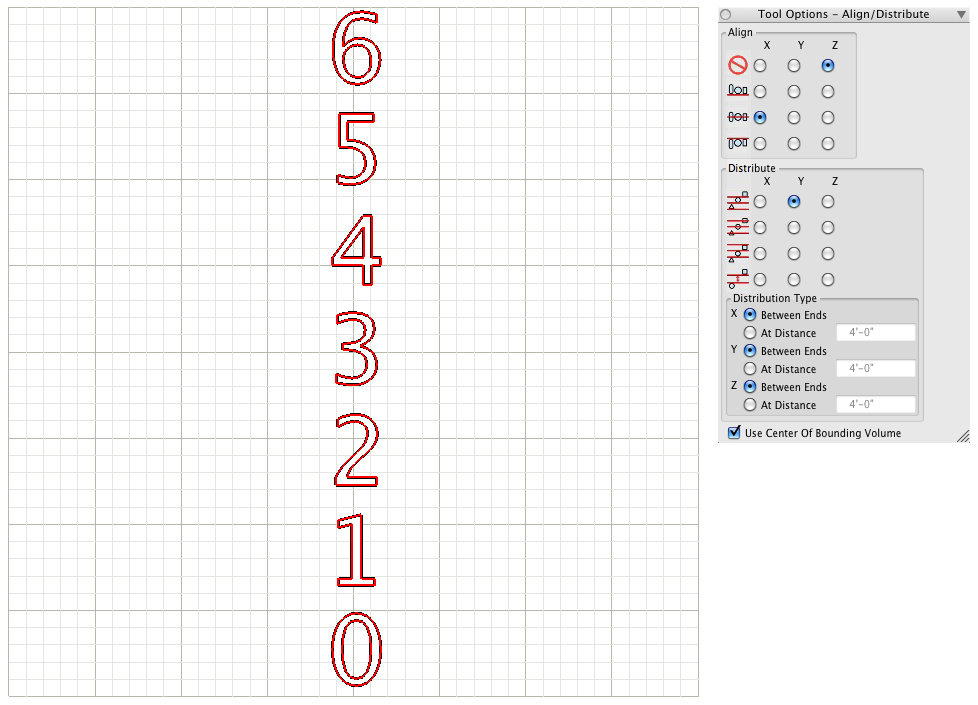 |
(c) Distribute along Y withlower (minimum Y) justification and Distribution Type for Y set to Between Ends.The lowest in Y object (0) and the highest in Y object (6) retain their positions relative to Y.The distance between them is divided by 6 (the number of the remaining objects plus 1) and the other objects are positioned in the order they were picked. |
d |
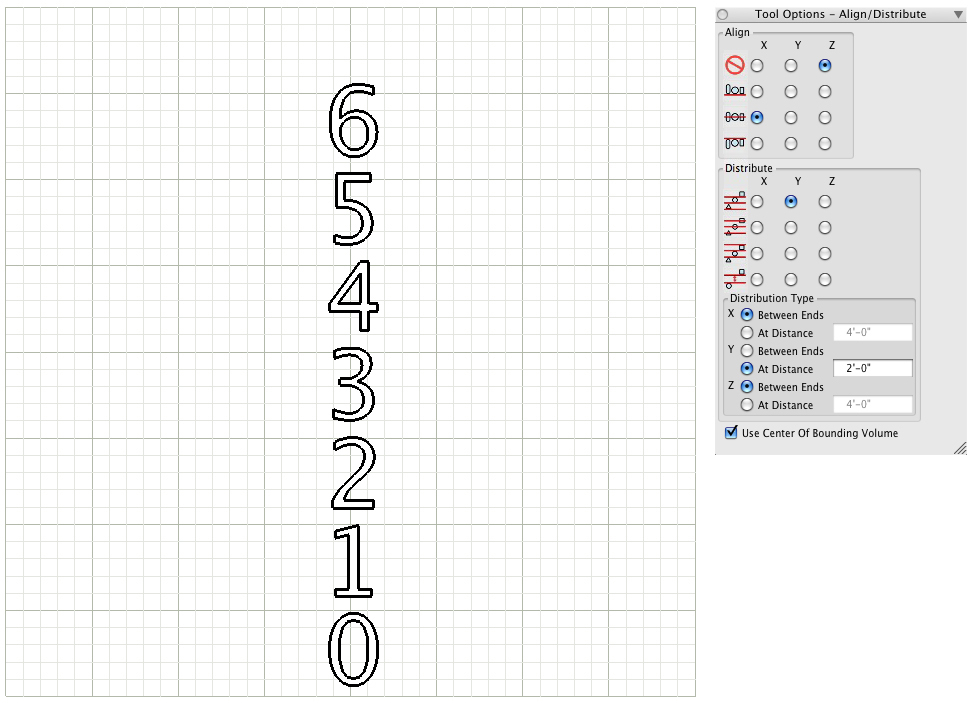 |
(d) As above, except that the Distribution Type for Y is changed to At Distance 2’.Observe the result.The lowest in Y object (0) retains its position and all the other objects are placed in the order they were picked,at a distance of 2’ from the previous object. |